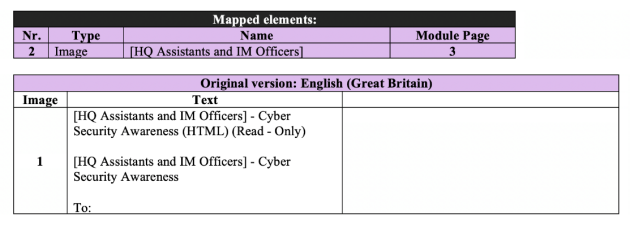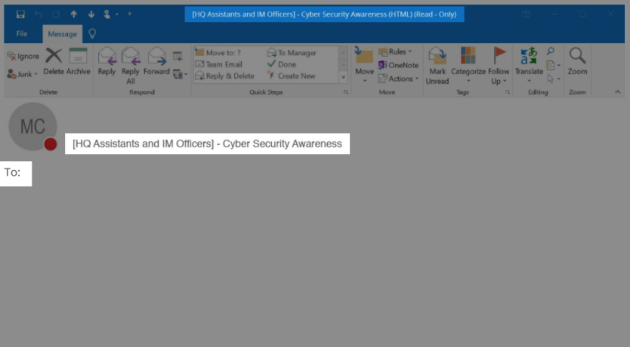Details of mapped elements
Procedure
- Fill in the element “Type” (e.g. image, video).⚓
- Fill in the “Name” of the element.⚓
- Fill in the “Module Page” where the element is located.⚓
- Fill in the language for the original version.⚓
- Fill in the “Image” number. List each image on the page on a separate line.⚓
- Under “Text”, fill in the text that is on that image. Separate blocks of text with the blank line as shown on the image.⚓
- Leave the right column blank for LinPub to add the translation.⚓