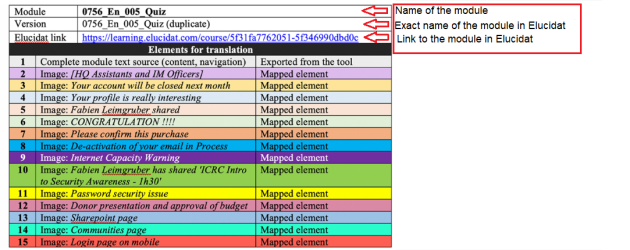List of mapped elements
Note :
The example is taken from the ICRC Cyber Security Training
Procedure
- Fill in the name of the module (Module)⚓
- Fill in the name of the Elucidat file (Version)⚓
- Copy the link to the module (Elucidat link).⚓
- Fill in all the elements that need to be translated. Follow the order of their appearance in the module. Always put “Complete module text source” first.⚓
- Colour code each line differently. You will use the same colours for each separate table that provides details about each element (see later).⚓