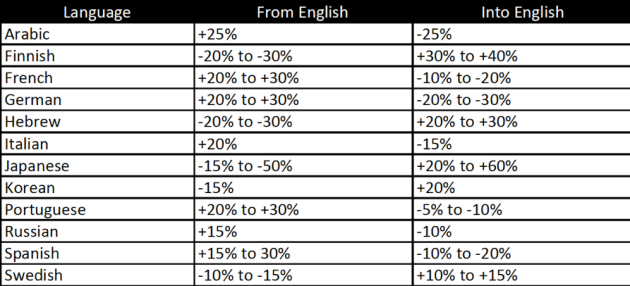How to prepare Illustrations/infographics/images for translation
Use tools that others will be able to access if you are not available to implement the translation when it comes back from LinPub. We recommend you use canva.com, piktochart.com or PowerPoint. Make sure to share your source files online.
Don't put text in the outer corners of an image. Leave at least one finger width between the text and the edge of the image.
Don't allow the edge of the page to crop the main object/subject of an image. If you have an image of something but you want to put it aside to emphasize text, don't crop it. Instead, shrink it so it fits within the limits of the page.
Be aware that the main logo for the ICRC is different in other languages.
If you are using a bubble textbox (for speech), leave 30% extra horizontal space to fit the translation.
Leave text boxes with at least 30% extra horizontal space for translation, even it doesn't look good.
Keep in mind that the amount of text will vary based on what language it is being translated into/from.
To make text on images easy to read and ready for translation:
use a tool that allows you to edit text in a text box (e.g. PowerPoint)
if you are placing text over an illustration or infographic, select a colour for the textbox that matches the background image colour or, if you are unsure, simply choose white
if you are placing text over a photograph, always use a white text box with black text.
As a rule, use the smallest possible amount of text for infographics.
When choosing background images:
Think about how they will resonate for users with cultural and/or religious perspectives that differ from your own.
Try to have images that are as universal as possible or as close to generic ICRC context as possible (don't be too specific).
Be careful with things like currency or measurements. For example, if you put a person holding Swiss francs in the background, you may realize in the translation process that you need to “translate the image” into a different currency.
Search for images in the ICRC's audiovisual archive or explore websites with royalty-free images (e.g. unsplash.com and pexels.com). You can also request a shutterstock.com license.
Be careful about formatting dates. Refer to the ICRC's style guide for each language for the correct date formatting. (ICRC style guides for: English, French)
Use the ICRC's official fonts (Helvetica Neue Condensed 55, Merriweather Regular and Lato) so that the translated font will have all the necessary characters