Accessing content offline
One of the standout features of the My Learning[1] mobile app is the ability to download iLearn content for offline access. This ensures that you can continue your learning journey even when internet access is limited or unavailable. Whether you're traveling or working in remote areas, you can download courses, resources, and materials directly to your mobile device and learn at your convenience, anytime, anywhere.
Warning :
Please note that only learning resources, such as e-learning modules, videos, and reading materials, can be downloaded. Social and assessment activities must be completed online.
Install the app⚓
Procedure : Installing My Learning app⚓
Download learning resources⚓
Access downloaded resources⚓
Procedure : Accessing learning resources previously downloaded⚓
Remove downloaded resources⚓
Downloading learning resources to your mobile phone will use storage space. To free up space after completing and syncing your resources, follow the instructions below.
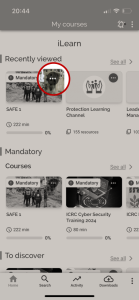

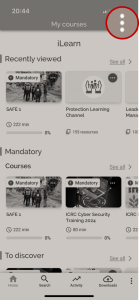
Warning :
Please note that the iLearn credentials are different from the Windows credentials. You can find your login information and create a password on your iLearn profile page.