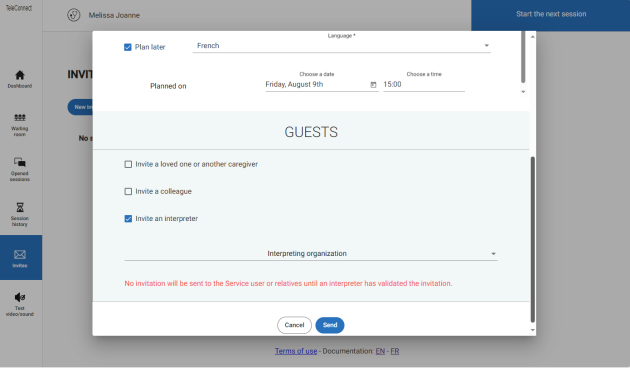d. Invite an interpreter into the session
There are situations where a TeleConnect session is complicated because of a language barrier. In this case, it is possible to invite an interpreter to the session.
Step 1: Create a session⚓
You can refer to use cases "Carry out a remote session without prior planning" or "Perform a planned session" to see how to create a new session.
Step 2 : Invite an interpreter⚓
You select the Service User's language. If it is not available, it means that there is no interpretation organization that speaks this language, or that it has not been declared in the system.
Then, you tick the relevant box " Invite an interpreter " and select the interpreting organization from the list.
Note :
The language determines which organization is usable.
Upon validation, an email will be sent to a manager or a distribution list of the interpreting organization.
In the event that the interpretation request is refused or without a response after 24 hours, an email is automatically sent to the requestor indicating that no interpreter is available.
If the interpreter accepts the request, an email will be sent to them with an invitation link in the same way as the patient.
The third party can join a video call already in progress even if they missed the start of the session.
Warning :
It is strongly recommended, whenever possible, to plan the session in advance to ensure that an interpreter is available. In addition, it is also important to note that no invitation is sent to the beneficiary as long as an interpreter is not available.