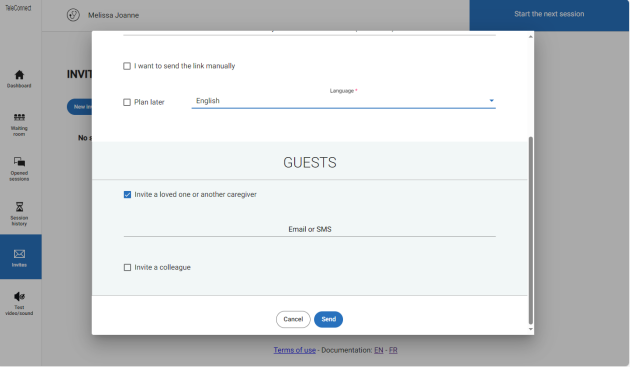c. Invite additional third-party participants
In some cases you might want to invite a third party into a session, such as an interpreter, another colleague, or a loved one.
For security reasons, this invitation cannot be made during a session already in progress.
It is necessary to create a new invitation to invite a third party.
Step 1: Create a session⚓
You can refer to use cases "Carry out a remote session without prior planning" or "Perform a planned session" to see how to create a new consultation.