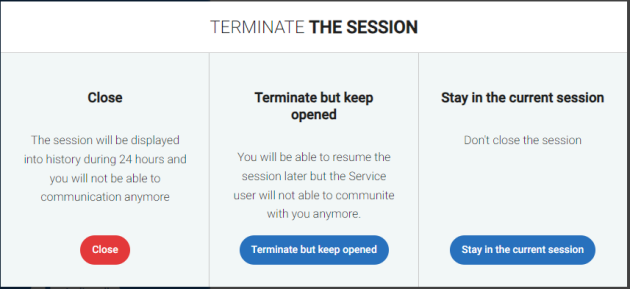b. Close a session
You have given your advice and now you would like to close the session⚓
Click on "Close" or "Terminate the session".
As an expert, you have three choices here:
a. Close
You may have provided advice in one call, or over many days or weeks as the case progressed. Once you are sure the service user has a good management plan, you can close the session. This will close the session completely.
b.Terminate but keep open
You have finished giving advice for now, but perhaps you are waiting for test results, or to see how a service user responds to a recommended treatment, so it is likely that you will contact the peripheral health worker again in order to make a management plan. This means that the chat or call session is closed, but the case stays open in your "open sessions", which you can access from TeleConnect anytime. You will get an email or SMS notification when there is activity on this case while you were offline.
c. Stay in the session
Go back to the session.